About SFG
SFG is a Financial Services Firm operating since 1988. As Managing General Agents, we act as distribution Partners to Financial Institutions & a Resource Centre for Financial Advisors.Get in Touch
- 4226 Blvd St-Jean, Suite 301,
Dollard-des-Ormeaux, Q.C. H9G 1X5 - (514) 620-4226
- (514) 620-7002
- admin@sfg.ca
- http://www.sfg.ca
- admin@sfg.ca
- (514) 620-4226
- Francais
Tax Plan and Returns
Home / Pages / Tax Plan and Returns
Accutax Plus
AccuTax Plus is our full in house tax service. You will meet with one of our advisors face to face to break down all your tax needs. We will walk you through a full questionaire to ensure you don't miss out on any deductions or tax credits you are entitled to in order to maximize your refunds and explore tax reduction stategies. Contact an Advisor
AccUfile
Our low cost alternative: we offer a web based tax software for the do-it-yourselfers. Click Here To BeginStep One
When using AccUfile, you have the option of filing electronically or simply printing and mailing the tax return. If you will be sending your return by mail, you can jump to step two.
AccUfile enables you to create an electronic copy of your tax return, for NetFiling to the CCRA (the Canada Customs and Revenue Agency, formerly Revenue Canada) and to the MRQ (the Ministry of Revenue of Quebec).
If you wish to file your tax return electronically, you need to verify whether you are eligible to NETFILE to the CCRA and, for Quebec residents, whether you are eligible to NETFILE to the MRQ.
Please visit the respective Web sites of the CCRA and the MRQ to obtain details about electronic filing services. Note that AccUfile cannot be held responsible for tax returns rejected by the governments' electronic filing services.
Step Two
UFile needs to verify some of your browser’s setting and its support of 128-bit encryption. It will also test for Adobe Acrobat plug-in which is needed to view and print your return. If your computer or browser fails any of the tests, do not worry. These limitations are all very easy to correct.
Step Three
Ensure that you have Adobe Acrobat Reader installed on your computer so that you may display and print your final tax return. If you do not, simply click Adobe Acrobat Reader for a free download.
Step Four
Your user ID and password ensure complete security on the UFile site. When you select them please remember:
Select a user ID that you feel comfortable with and that you will easily remember -- your email address, for example.
In order to ensure the highest security available, AccUfile's configuration will NOT allow it to retrieve the password you have originally selected.
Your password is your key to your tax file and it should remain completely confidential.
Your password must be different from your user ID and must be at least six characters.
Your user ID and password will enable you to return to AccUfile as many times as you need to in order to plan and complete your return.
Security
AccUFile relies on UFile.ca to provide the best security in the business. We can assure you that only the strictest of security procedures have been adhered to throughout our Web site.Help/Contact Us
AccUfile is supported by both on-screen help and the UFile Help Desk. If you need help on UFile, Contact UFile Help Desk.
Copyright © 2023 SFG.